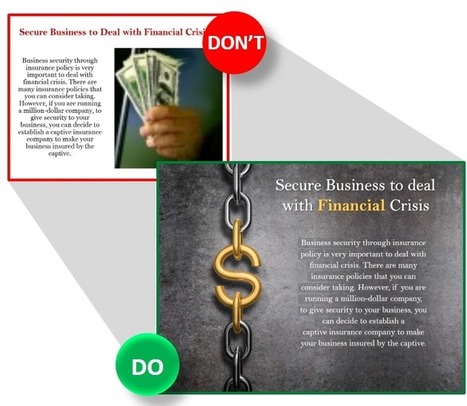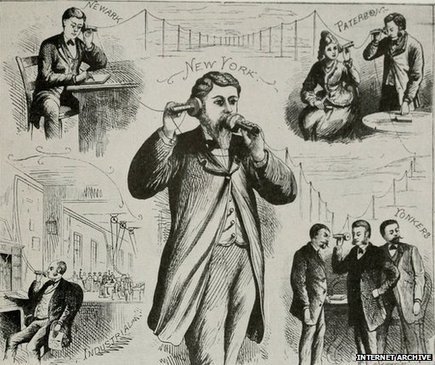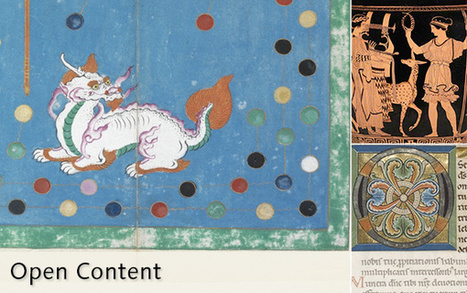The Internet is full of stock photos, and it’s never been easier finding a good-looking image that goes well with the topic of your learning content.
However, there’s a huge leap from good to great. Content deserves great images. If you’re a bit picky (and here’s why you should be), searching for a perfect image can easily take you more time than writing the content itself (read about writing e-learning content in our LearnHack #3). On top of that, the best images are usually copyrighted or at the very least come with a price tag.
Fortunately, there are some websites that are packed with high-quality creative photos that can be used free of charge.
Before you rush to the list below, don’t forget to bookmark this page; sooner or later it will prove to have been a great—not just good—idea.
Get Started for FREE
Sign up with Facebook Sign up with X
I don't have a Facebook or a X account
 Your new post is loading... Your new post is loading...
 Your new post is loading... Your new post is loading...

Monica S Mcfeeters's curator insight,
March 20, 2015 11:58 PM
Do you need picture references? Here are some links to free images. 
senameintr's curator insight,
July 16, 2015 1:34 AM
Images grabs people's attention easily. You use these free image sources for all your image needs.

Baiba Svenca's curator insight,
May 12, 2014 11:51 AM
The article deals with the role of photos in your presentations and discusses 3 methods of using images with purpose. Great image examples and explanations! 
Mirta Liliana Filgueira's curator insight,
May 13, 2014 7:41 PM
Como elegir fotografías para una presentación.

Jeremy Hill's comment,
January 22, 2019 2:31 AM
How to search for people, places, animals, and things in iPhone and iPad? https://www.scoop.it/t/iphone-by-refurbishediphone/p/4104839034/2019/01/22/how-to-search-for-people-places-animals-and-things-in-the-photos-ap
|

Oskar Almazan's curator insight,
June 9, 2017 5:01 AM
What was once a web filled with code and scrolling text, the Internet is now the world’s largest conglomerate of images. And as visual content continues to rule, the number of images available online will only grow. But just because you can Google an image — and technically copy or save it — doesn’t mean the web is a free-for-all of visual data. Photographers and designers need to put food on the table. If every online image was available for free, there would be a lot more starving artists. Fortunately for them, copyrights apply in cyberspace just as in print. And anyone using an image without appropriate rights and permissions can find themselves in plenty of hot water. Understanding the ins and outs of image licensing and usage can save digital marketers, web designers and other content curators from unnecessary penalties, ranging from cease and desist notices to lawsuits and financial demands. Want to be sure you properly use images in your online content? An ounce of prevention is worth a pound of cure. Just follow our five simple steps, and you just might save yourself a load of legal trouble. 
Martin Debattista's curator insight,
June 19, 2017 2:42 AM
Creative Commons remains the best licensing system that promotes creative work and its appreciated.

Jennifer Foster Harper's curator insight,
August 31, 2014 3:54 PM
Great resource for Primary Sources.

Olivier Milo's curator insight,
May 26, 2014 1:01 PM
Great Buffer post to find free images for your next campaign ! 
Paul-Alain Stieglitz's curator insight,
May 27, 2014 3:53 AM
une source d'images très utile (s)...quoiqu'en soit l'usage ! 
Shirley Williams (appearoo.com/ShirleyWilliams)'s curator insight,
May 27, 2014 11:17 AM
Good resource

Mlik Sahib's curator insight,
April 23, 2014 11:42 PM
"The Getty adopted the Open Content Program because we recognized the need to share images of works of art for free and without restriction, so that all those who create or appreciate art—scholars, artists, art lovers, and entrepreneurs—will have greater access to high-quality digital images for their studies and projects. Art inspires us, and imagination and creativity lead to artistic expressions that expand knowledge and understanding. The Getty sincerely hopes that people will use the open content images for a wide range of activities and that they will share the fruits of their labors with others." 
Monica S Mcfeeters's curator insight,
September 21, 2014 4:20 AM
Open content you can't beat that! Getty has some of the best on top of that.

medienfundgrube's comment,
July 12, 2013 2:34 AM
https://findings.com/ seems to be quite interesting, too. Kind of quotes community.

Kate Williams's curator insight,
October 28, 2013 7:01 AM
November's focus for Soical Biz is IMAGES (following the focus on Pinterest in October). There are some really helpful free tools available to help any entrepreneur, image-challenged or not, make an impact at image hungry social sites e.g. Pinterest, Facebook and Google+. There's no doubt images draw attention and drive visibility and traffic. 
Maria Eva Blaiotta's curator insight,
March 24, 2014 10:24 PM
Free tools which will help you create your own images with quotes. |







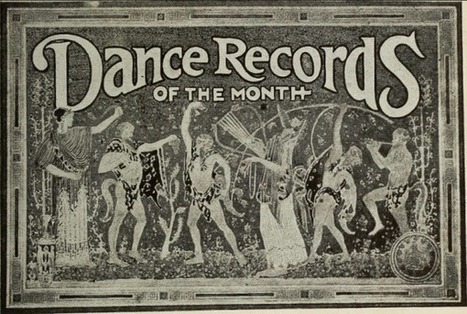
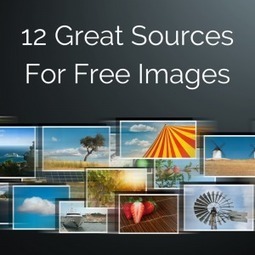

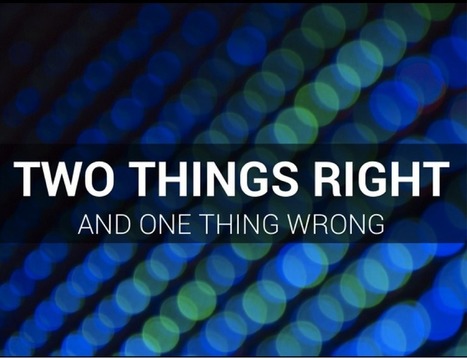



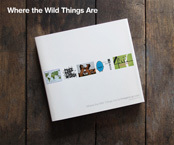
![Can I Use That Picture? How to Legally Use Copyrighted Images [Infographic] | Visual Design and Presentation in Education | Scoop.it](https://img.scoop.it/7T4r4DqzPRPVY-1O9w7ODTl72eJkfbmt4t8yenImKBVvK0kTmF0xjctABnaLJIm9)