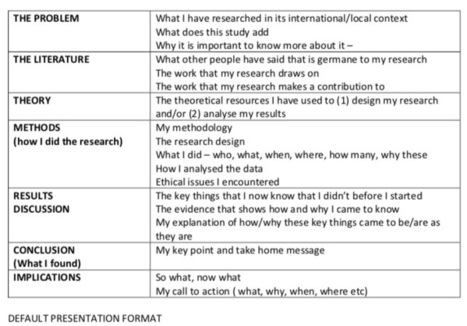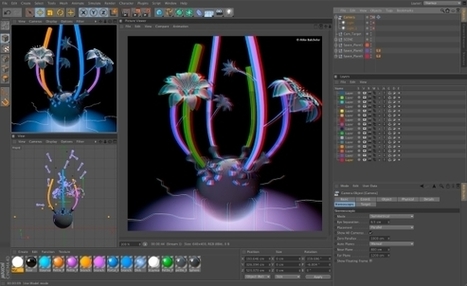Five tips to set yourself apart.
Research and publish the best content.
Get Started for FREE
Sign up with Facebook Sign up with X
I don't have a Facebook or a X account
Already have an account: Login
Tips, Tools and Tricks for Presentations, Digital and Graphic Design in Higher Education
Curated by
Learning Futures
 Your new post is loading... Your new post is loading...
 Your new post is loading... Your new post is loading...
|
|