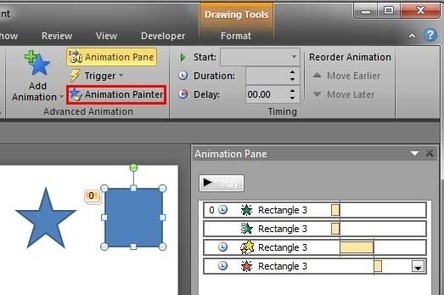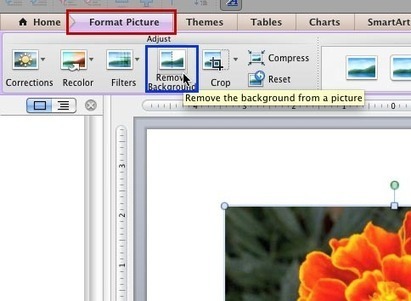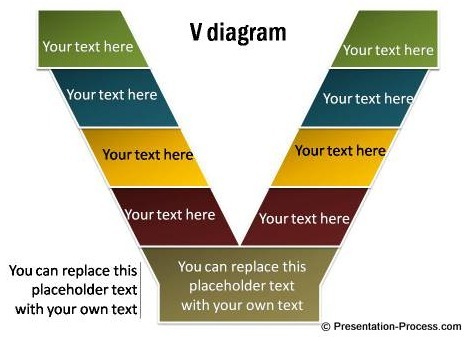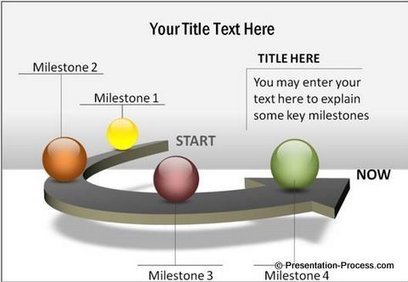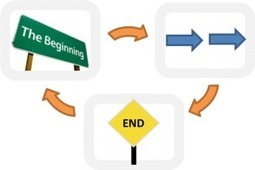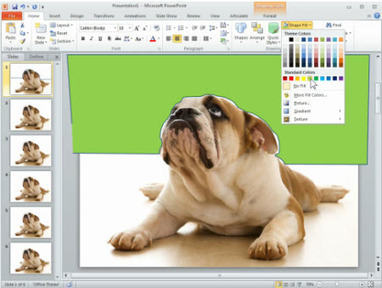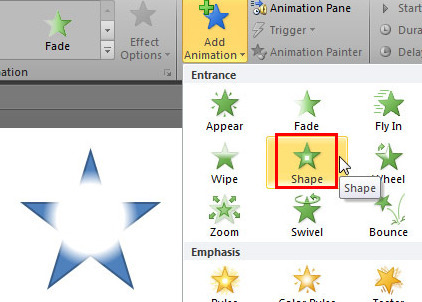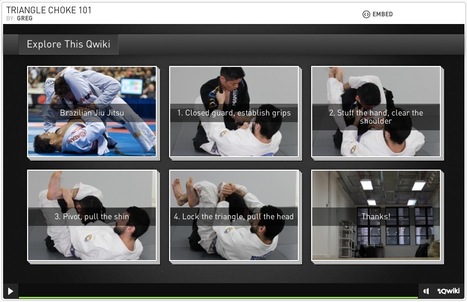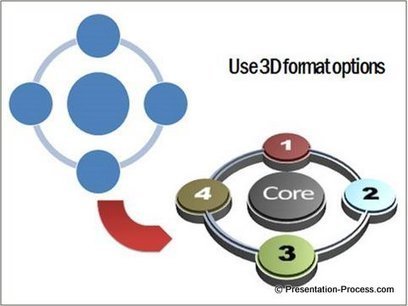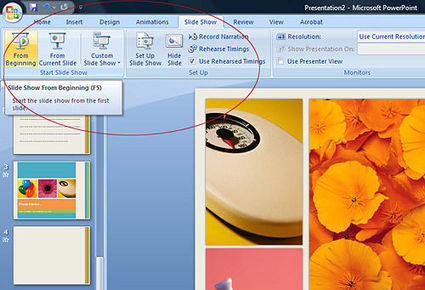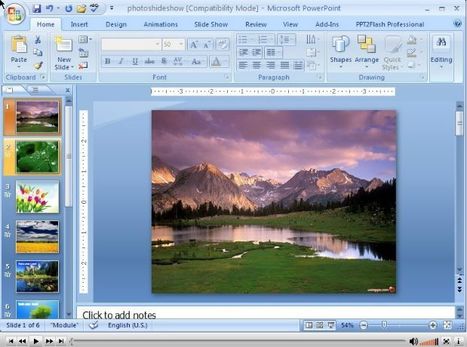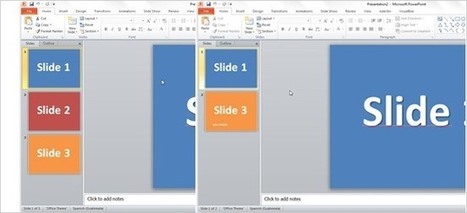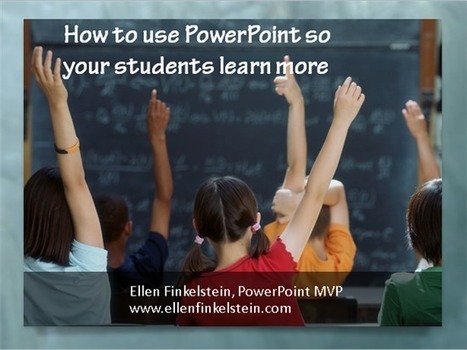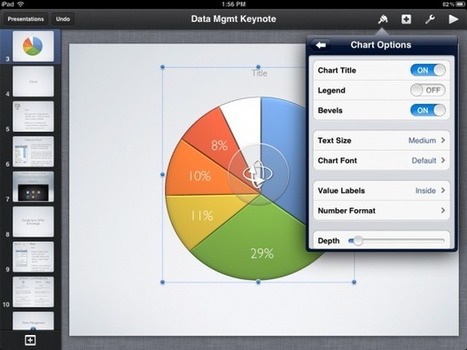Learn how to use the Animation Painter command effectively in PowerPoint 2010.
Research and publish the best content.
Get Started for FREE
Sign up with Facebook Sign up with X
I don't have a Facebook or a X account
Already have an account: Login
Everything for and about presentations - online tools, apps, tips and tutorials, slide design
Curated by
Baiba Svenca
 Your new post is loading... Your new post is loading...
 Your new post is loading... Your new post is loading...

Ken Morrison's comment,
May 3, 2012 9:41 AM
Hello Balba.
I am writing for two reasons. #1 thank you for this quality site. It is helpful for me as a teacher and I will share it with students #2 Congratulations on your score of 91. That is impressive and I know that it is not easy to reach that high score. My students have a 15-week project of building scoop.it pages. I am curious if you have any thoughts to share with them about strategies on how to build a strong scoop.it site. If you have about 5 sentences of wisdom, I would be glad to share it with them! Do not feel limited to 5 sentences. You can share as much or as little as you choose. Best wishes. Ken |
|