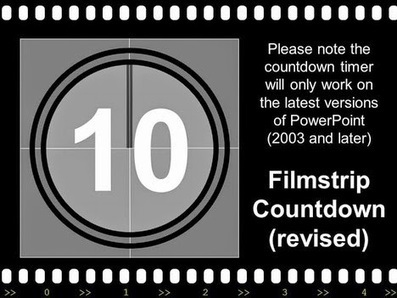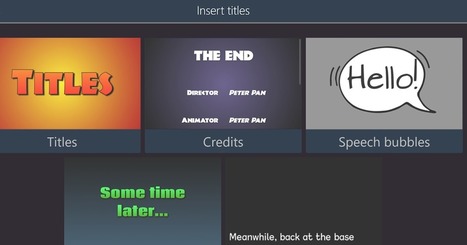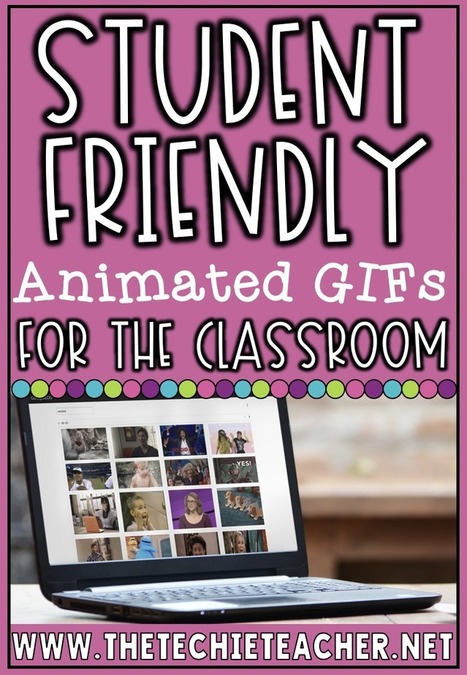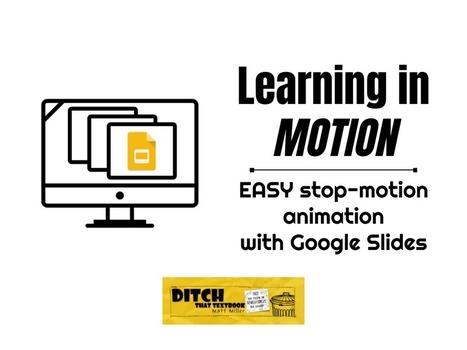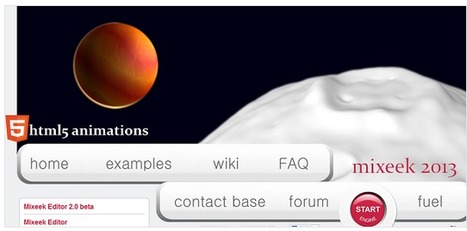|
Rescooped by Dennis Swender from iGeneration - 21st Century Education (Pedagogy & Digital Innovation) |
Get Started for FREE
Sign up with Facebook Sign up with X
I don't have a Facebook or a X account
 Your new post is loading... Your new post is loading...
 Your new post is loading... Your new post is loading...
No comment yet.
Sign up to comment

Vera Weber's curator insight,
July 12, 2014 11:09 AM
These look like very useful tools for making presentations that are engaging. 
Steve Whitmore's curator insight,
July 14, 2014 8:10 AM
Something to put in your presentation tool box.

Baiba Svenca's curator insight,
May 8, 2013 2:39 PM
Great tips on how to animate cut-outs in PowerPoint to create a screencast of a tutorial or a presentation for learning purposes. You can download the cut-outs from the Common Craft library http://www.commoncraft.com/cut-out-library or create your own images. 
Dolly Bhasin 's curator insight,
May 25, 2013 11:59 PM
Geat article, I have always wanted to know how to create commoncraft kind of ppt. Thanks for sharing! |

Baiba Svenca's curator insight,
January 30, 2015 12:33 PM
See how you can easily add animations to your PowerPoint presentations.

Willemijn Schmitz's curator insight,
October 13, 2013 7:29 AM
Volgens mij wordt HTML5 de nieuwe norm. 
Raza Khan's curator insight,
March 17, 2014 11:53 PM
Found some really interesting tools, that I think will come handy for assignment 2
Tanja Elbaz's curator insight,
November 23, 2023 5:45 PM
|