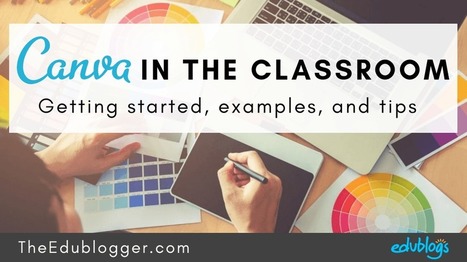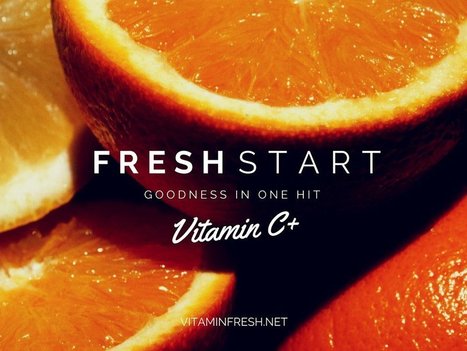|
Rescooped by Dennis Swender from iGeneration - 21st Century Education (Pedagogy & Digital Innovation) |
Get Started for FREE
Sign up with Facebook Sign up with X
I don't have a Facebook or a X account
 Your new post is loading... Your new post is loading...
 Your new post is loading... Your new post is loading...
No comment yet.
Sign up to comment

Miss J Brunetto's curator insight,
May 31, 2021 10:54 PM
Canva is an excellent website to use in the classroom. Canva lets students create a large range of items. These items include: posters, presentations, logos, flyers, infographics, videos and more. There are several templates to students can pick. This makes it easy to select and customise the item that is being created. Text, pictures and other elements can be added to just about all templates. Canva provides students to be creative in the classroom when using this website.

Diana Salinas's curator insight,
June 5, 2021 8:23 PM
Canva enables the creator of a project to personalize their project and make it come alive for their particular audience. This graphic design tool allows for teachers to integrate campus factors into their student presentations and is a great tool for online presentation. 
Lauren Winkelmann Reeves's curator insight,
May 30, 2022 2:53 PM
This is another great article on Canva for educators.

Baiba Svenca's curator insight,
May 5, 2016 3:16 PM
Excellent resource with lots and lots of illustrations about presentation design. Beautiful fonts, images, layouts + templates for your own presentations. |

Diana Salinas's curator insight,
June 5, 2021 8:25 PM
This video is an exceptional tutorial for creating Canva projects for teachers. I would definitely recommend this video for teachers who are teaching virtually and need to create innovative ways to garner student engagement and participation online.

Samuel Johnson's curator insight,
May 23, 2019 8:45 AM
This digital poster tool provides a variety of graphic organiser templates and implementable digital artefacts such as images and graphics. The tool can be accessed for free but offers more digital artefacts through a subscription model, which can be offered at a special rate for enterprises such as schools. Regardless, the free version is appropriate for short lessons as it keeps the tool concise and appropriate for lessons time-wise.

Baiba Svenca's curator insight,
April 6, 2016 2:09 PM
15 tips on how to design an attractive and powerful presentation, from beginning to end. 
Willem Kuypers's curator insight,
April 11, 2016 11:56 AM
Une présentation bien faite n'est pas facile.
|