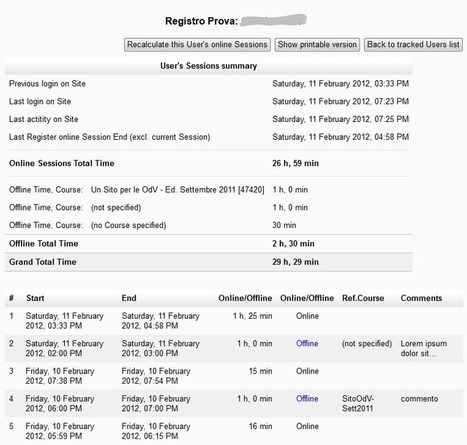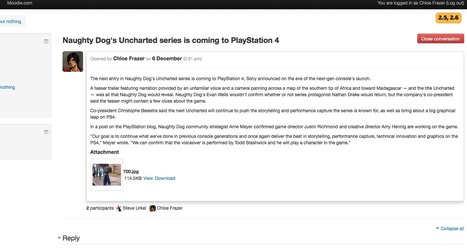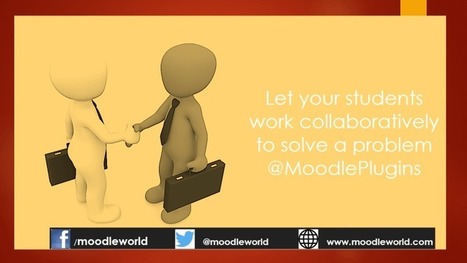This is an activity module for tracking time spent by Students (or other users) in a Course or in a related group of Courses.
Online activity is automatically tracked. Users may also (optionally) record "offline" sessions of work.
The module will show aggregate report by user, or detailed report at user's session level. Printable versions of all reports are available.
Online activity is automatically tracked. Users may also (optionally) record "offline" sessions of work.
The module will show aggregate report by user, or detailed report at user's session level. Printable versions of all reports are available.
Via Miloš Bajčetić



 Your new post is loading...
Your new post is loading...