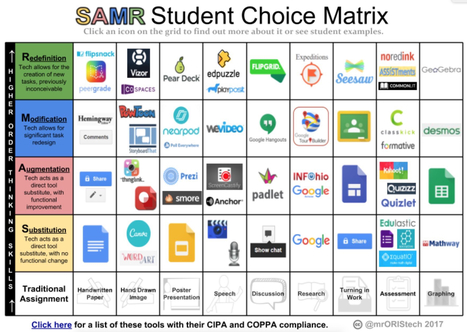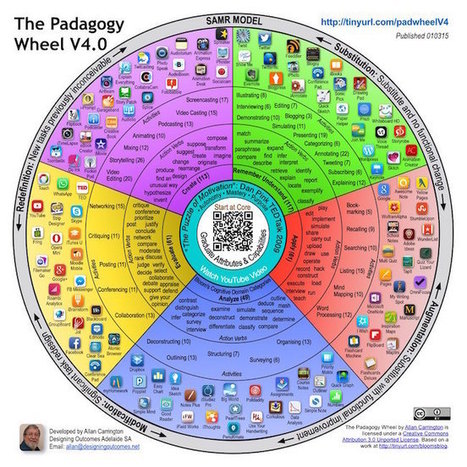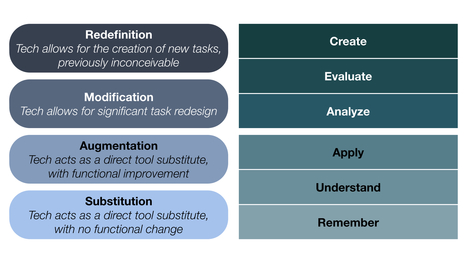As more and more teachers and educators resort to the services of the web to help with the delivery of their teaching, the question of how we can best use technology to serve our pedagogical practices become even more persistent. In this regard, SAMR model as conceptualized by Dr Ruben Puentedura (2006) is a good analytic framework you should definitely consider.
As we have stated elsewhere, 'SAMR (Substitution, Augmentation, Modification, and Redefinition) is a four-level conceptual framework developed by to help teachers make effective use of technology in their instruction
Via Elizabeth E Charles



 Your new post is loading...
Your new post is loading...