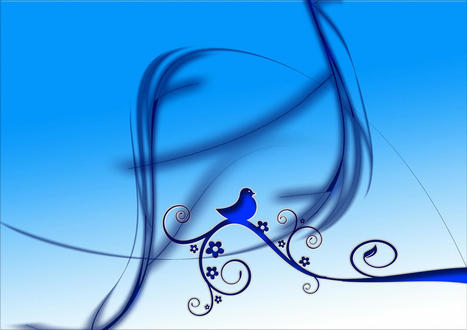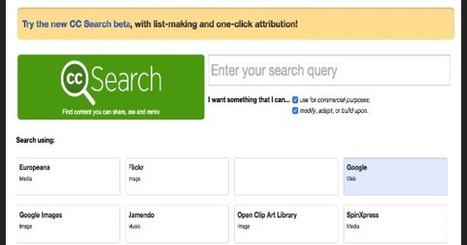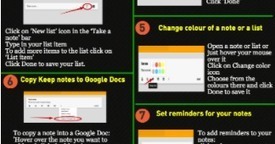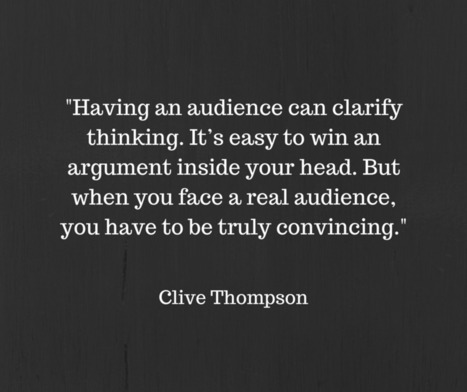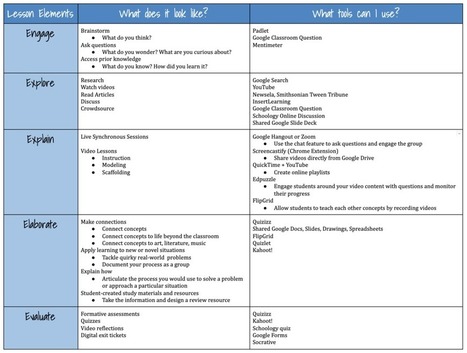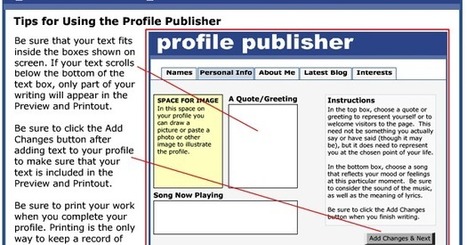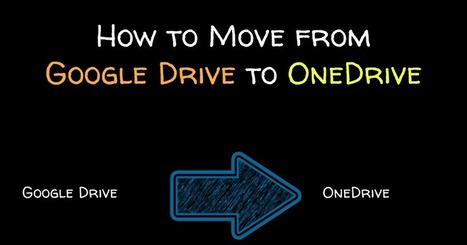The heritage sector has a wealth of knowledge to share with the world. It plays a vital role in enabling people of all ages to learn about and understand the UK’s fascinating and complex history. Whether visiting sites and monuments, exploring stories and exhibitions, or participating in events and activities, your visitors already experience a wealth of education opportunities.
Online learning resources and activities can help to bring heritage to a wider audience than ever before, in new and innovative ways.
Online learning can include:
free digital courses that anyone can join, sometimes called Massive Open Online Courses or MOOCS
structured activities aimed at groups of learners such as schoolchildren
community learning and engagement, which might involve collaborative practice or ‘crowdsourcing’ resources
self-paced online learning materials
virtual tours and exhibitions
blogging and social media activities, including digital storytelling and quizzes
Online learning provides opportunities to make heritage education accessible to people from all walks of life.
You don’t need specialist expertise and expensive applications to create effective learning experiences.
Via
Elizabeth E Charles



 Your new post is loading...
Your new post is loading...