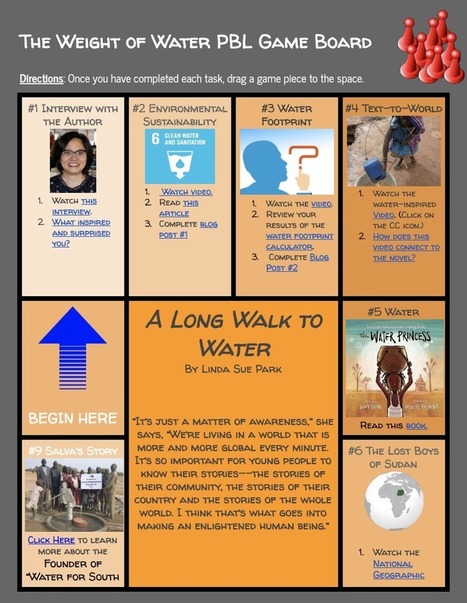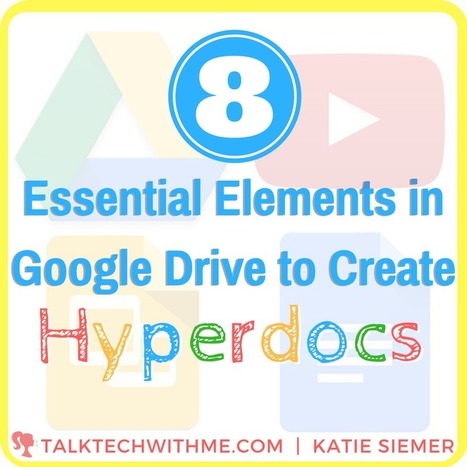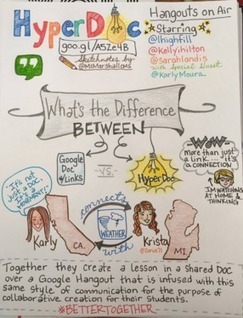I wanted to feature a guest blog post written by my colleague Marcie Demers. Marcie has taken such a thoughtful, reflective approach to tech integration in her classroom. I wanted to share some of her end-of-year musings here. by Marcie Demers Last year, in my continuing quest to enhance learning and engagement in my Middle School…
Via Tom D'Amico (@TDOttawa)



 Your new post is loading...
Your new post is loading...