"I developed this quiz with members of my personal learning network (found at end of post) to get students thinking about their digital footprint. The quiz was created at the request of high school students I spoke with who thought the creation of a such a quiz could lead to a smart conversation about ways students can update their digital footprint so that it is one that leads to college and career success."
Via Beth Dichter, Tracy Shaw, Anna Costikoglou, Maria Hoard



 Your new post is loading...
Your new post is loading...

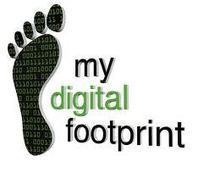






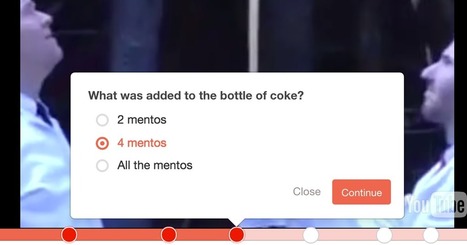




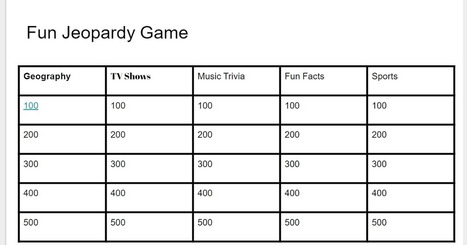







Reinforcing awareness -------- nothing is private!
Important tool and topic. Kids just don't "get it"