The launch of Vimeo Record earlier this week made me think that perhaps it was time to write a comparison of popular screencasting / screen recording tools. For this comparison I selected the five options that pop into my head whenever I'm asked about screencasting (which has been almost daily since March). With the exception of Flipgrid all of the tools in this comparison have free and paid options. This comparison only addresses the features that are available to educators for free. If you'd like to see the comparisons in a chart format, I have embedded a chart at the end of this post (if you're reading this in email or RSS you'll need to click through to the website to see the chart).
Via Elizabeth E Charles



 Your new post is loading...
Your new post is loading...

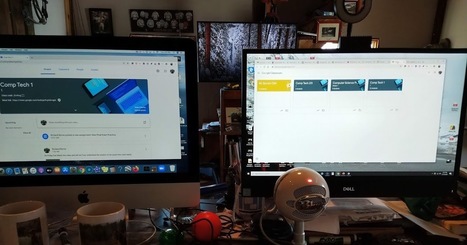

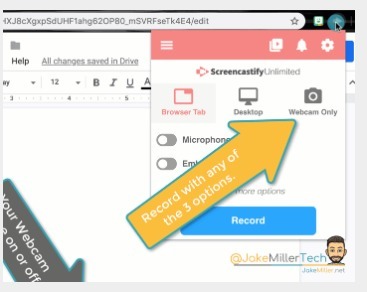


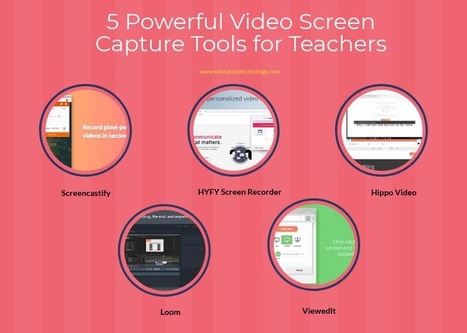

![The Simplest Way To Record and Share Screen Actions: Recordit [Mac] | Distance Learning, mLearning, Digital Education, Technology | Scoop.it](https://img.scoop.it/7QrXcsGdbdNelpC1cQj9iDl72eJkfbmt4t8yenImKBVvK0kTmF0xjctABnaLJIm9)












