
|
Rescooped by Dennis Swender from Digital Learning - beyond eLearning and Blended Learning |
Get Started for FREE
Sign up with Facebook Sign up with X
I don't have a Facebook or a X account
 Your new post is loading... Your new post is loading...
 Your new post is loading... Your new post is loading...
No comment yet.
Sign up to comment
|

Robin Good's curator insight,
February 26, 2014 11:02 AM
Recordit.co is a new app for the Mac that allows you to easily record any screen action and to share it instantly with anyone. Recordit is a super-simplified screencasting tool, that takes away any possible complexity or technical issues from recording screen actions. This tool is ideal to share or report a bug you encounter in a certain app or to show where to click and what to choose to someone unfamiliar with a certain online service. Free to use. Download it now: http://recordit.co/ N.B.: It requires Mac OSX 10.9 
Jarrod Johnson's curator insight,
February 26, 2014 10:42 PM
A really quick tool for the Mac, but can do the same with Quicktime. Not sure if my firewall is preventing this from running. Recorded 5 seconds of footage from 1/4 of my screen on my MacBook Pro and has been cycling for about 5 minutes. Personally I pay the money and use ScreenFlow, which also allows webcam and microphone input together with screen casting and computer sound. Once finished recording the Screenflow editor pops up to allow you to adjust any of the shot. |



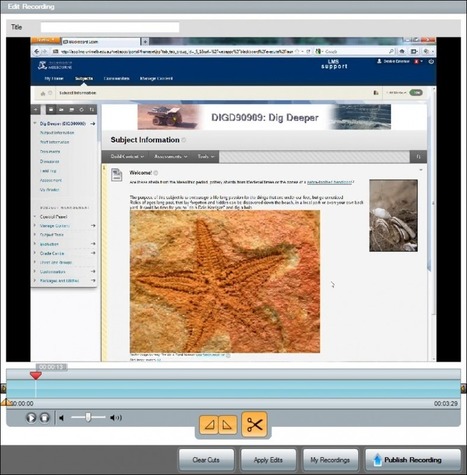

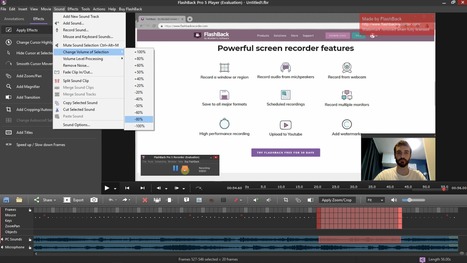

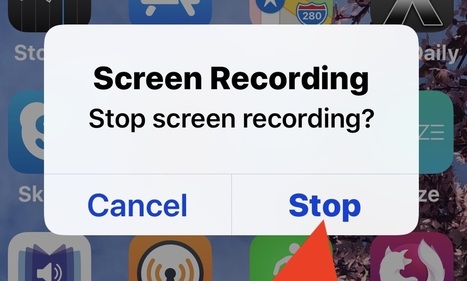

![The Simplest Way To Record and Share Screen Actions: Recordit [Mac] | Distance Learning, mLearning, Digital Education, Technology | Scoop.it](https://img.scoop.it/7QrXcsGdbdNelpC1cQj9iDl72eJkfbmt4t8yenImKBVvK0kTmF0xjctABnaLJIm9)





