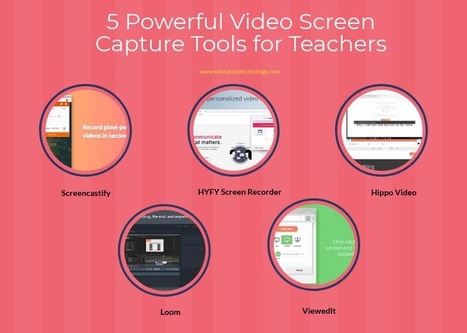Here are some powerful video screen capture tools you can use to record everything that takes place on your Chrome browser. Some of them support desktop recording allowing you to record your screen and not only tabs (e.g., Screencastify). As a teacher, you can use these web tools to create educational video tutorials, step-by-step guides, explainers, presentations and many more. You may want to try them out and see which one works best for you.
Via John Evans



 Your new post is loading...
Your new post is loading...