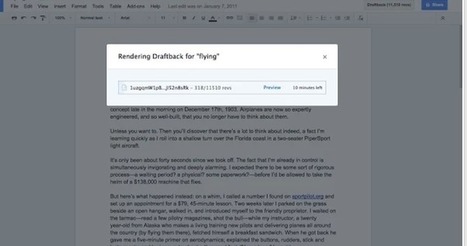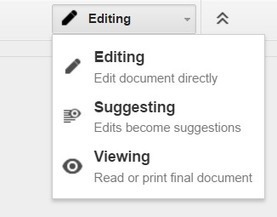Draftback is a good web tool that allows you to playback the revision history of any Google Doc you can edit. You will be able to watch your edits roll out in a video player as if you are watching a movie. We have tried this extension a couple of times and it worked perfectly well. As a teacher, you can use Draftback to track students revision history to identify how much work and time they have put into their writing.
Via Elizabeth E Charles



 Your new post is loading...
Your new post is loading...