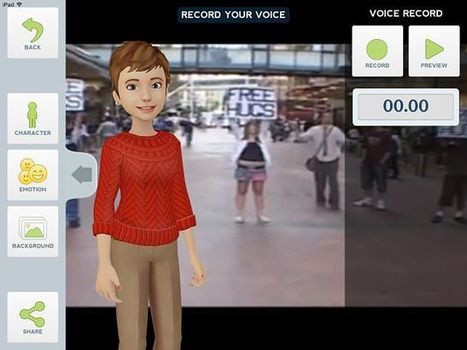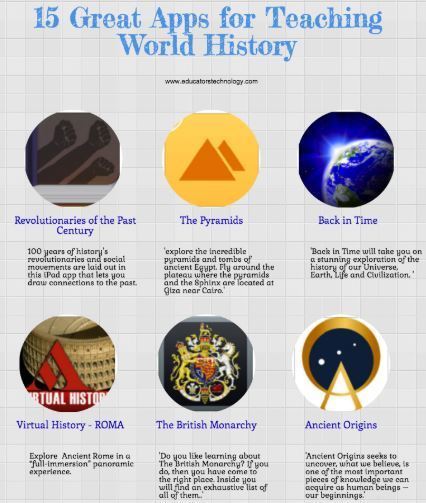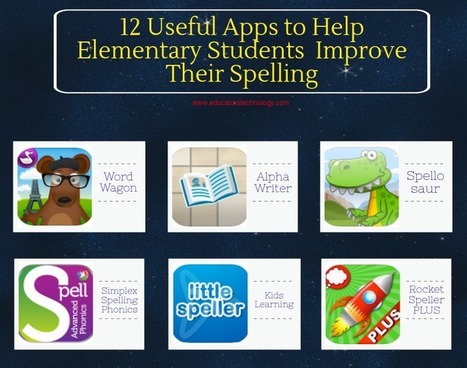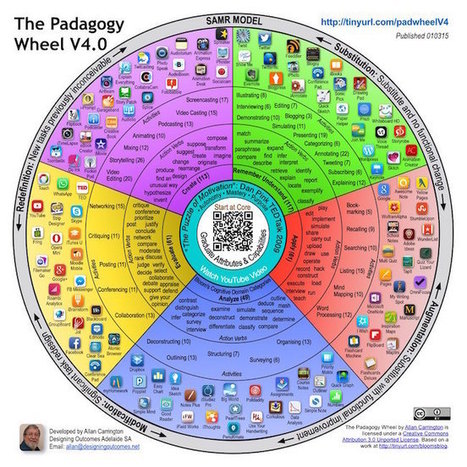"Education isn’t just limited to the conventional blackboard style of teaching. Teachers are using apps to engage students. Explore the best apps now! ..."
elink.io Bit.ai Kahoot RealWorldMaths Buncee Seesaw Google Classroom Remind Flipgrid AdditioVia Leona Ungerer



 Your new post is loading...
Your new post is loading...